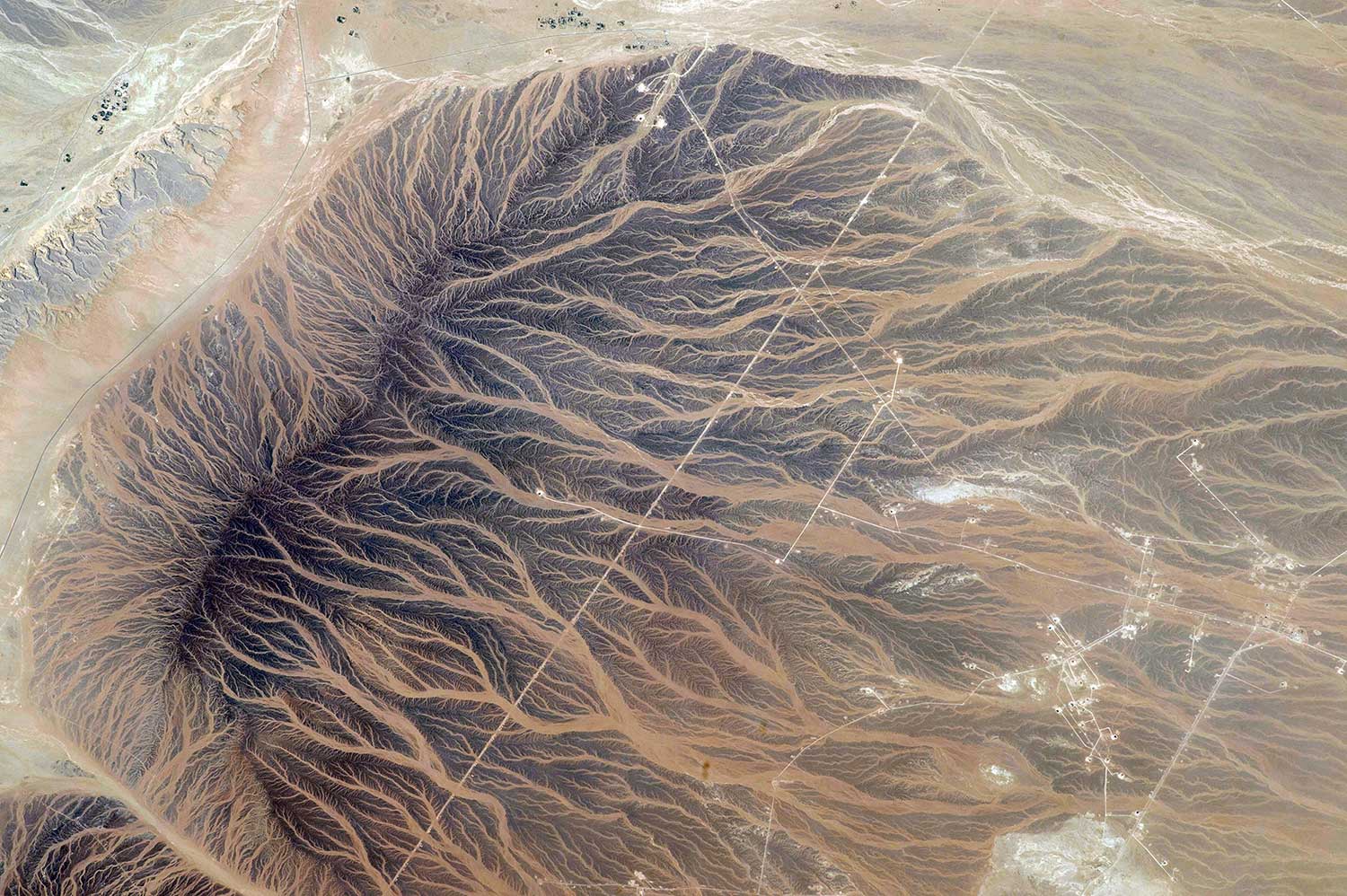[ES6 Series] A Detailed Explanation of the Set Type
This article introduces the Set, WeakSet, Map, and WeakMap types in ECMAScript, including their definitions, properties, methods, and applications. Set is used to store unique values and supports operations such as adding, deleting, and finding elements, with a time complexity of O(1). WeakSet stores only objects and has weak reference characteristics. Map allows using any type of value as a key and provides a rich set of methods for manipulating key-value pairs. WeakMap is similar to Map, but its keys are weak references, making it suitable for storing temporary data and preventing memory leaks.
![[ES6 Series] A Detailed Explanation of the Set Type](https://www.notion.so/images/page-cover/met_canaletto_1720.jpg)


![3.[Website]How to Quickly Deploy a Personal Website Using Vercel | Full Process Guide](https://www.notion.so/images/page-cover/met_the_unicorn_in_captivity.jpg)
![1.[Website] How to Use Notion as a Database for Full-Stack Development](https://www.notion.so/images/page-cover/met_silk_kashan_carpet.jpg)
![2.[Website] How to Integrate Notion Database in Next](https://www.notion.so/images/page-cover/met_winslow_homer_maine_coast.jpg)